What is a Smishing Cyber Attack?
A Smishing cyberattack is a general term for a text requesting you to click on a link, respond, or provide personal/corporate information. The results of a successful Smishing cyberattack could mean access to company emails or shared files, compromised pin number, stolen credit information, passwords, social security number, and other private details that could lead to stolen identity.
The Risk of Your Employees Using Their Phone for Business
80% of US companies allow employees to use their personal devices for work. Most instances include personal cell phones, which can be very dangerous without proper training, protocols, and cybersecurity software. Interestingly, the types of viruses infested on phones are similar to those you see on computers, and your data can be compromised by adware, malware, ransomware, spyware, or Trojan horses.
How Do You Avoid Becoming a Cybersecurity Smishing Victim?
Fortunately, you can arm yourself against Cybersecurity Smishing attacks. They include awareness, research, and avoidance.
1. Watch Out for Questionable Text
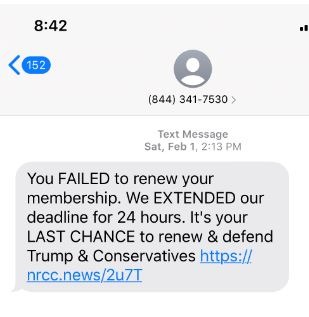 Cybersecurity Smishing texts often claim to have an existing relationship with you already. The text shown here is an attempt to scam a Trump supporter. The receiver was likely on a list of GOP donors. Remember, only click or respond if you are sure about who is sending the text.
Cybersecurity Smishing texts often claim to have an existing relationship with you already. The text shown here is an attempt to scam a Trump supporter. The receiver was likely on a list of GOP donors. Remember, only click or respond if you are sure about who is sending the text.
The second clue is an immediate call for action. Smishing texts will use emotional manipulation to get you to click or respond immediately. This example aims to use a scare tactic by using the word “FAILED.”
In addition, smishing cyber attack texts will often use banking information to solicit feedback. Sometimes, they even provide part or all of your account numbers. That’s why ensuring the tex is legitimate before clicking by performing the following steps is always a good practice.
2. Google the Phone Number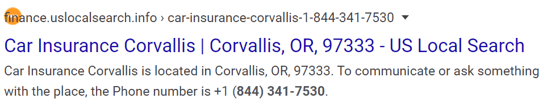
When in doubt, research the phone number. In this example, we used the number in the text mentioned above and the number belonged to the car insurance company.
3. Location Awareness
Cyber criminals are clever! They can use the VPN app on your phone to reveal your location. They know that sending a local text is more personal and will often yield a response from their victims. Therefore, a typical smishing cyber attack will look like it came from a trusted local company. Maybe even someone you know like the mom & pop pizza parlor around the corner. Confirm, don’t click.
4. DON’T CLICK or RESPOND!
You are one click away from an employee accidentally giving access to your data to a cyber-criminal. Remember that the smishing cyber offenders’ goal aims to get you to click or respond. The email above may have targeted a Trump hater to get them to respond in anger. Clicking or responding to these texts will download a virus on your device.
Other examples include someone pretending to reach out to a friend. A nice person would be tempted to respond to the sender to inform them they have the wrong number and inadvertently download malware to their device. For this reason, you should always verify before you click or respond to someone you normally don’t communicate with by text.
How Do You Know if You Are Already Infected?
Your phone could already be infected without your knowledge. Here are some simple clues to find out if you are infected. Is your:
- Is your phone crashing a lot?
- Is the battery draining much faster?
- Is the phone showing new apps you didn’t download?
- Does the device showing an unexplained sizable increase in data usage?
- Is the cellular company billing you for questionable text charges?
- Does the device receive pop-up ads?
- Is the phone overheating often?
How to Clean Up a Virus on Your Phone
You must first clear the history and data to clear up a phishing attack. This step should help with pop-ups. Secondly, power off and restart your phone. Thirdly, restore from an earlier backup if the first two steps didn’t work. As a last resort, restore as a new device. If your still stuck, it’s time to run INSI’s mobile device cyber assessment or install our mobile defense system.
Be Proactive About Cybersecurity Smishing
The most important and easiest thing to do to avoid a Cybersecurity cyber-attack is to download antivirus software on your phone. Many users believe their cell phones are immune to security threats, but as you can see, that is not true.
If You Think You Have A Cybersecurity Smishing Text – Let Us Know
This post is part of the INSI Awareness Campaign designed to keep our clients protected and informed. In addition, you can click here to learn more about our security offerings.
Most importantly, if you are concerned about Smishing texts, please do not hesitate to contact our helpdesk at 770-387-2424 before opening it. Our engineers are happy to ensure it is safe. After all, we are here to serve you!
Contact INSI: 770-387-2424, option 2, to get help with Cybersecurity smishing and other risks. We are here to help.
About INSI: The Best MSP in Atlanta!
Innovative Network Systems, Inc. has a unique approach to integrating IT support and cybersecurity. Our month-to-month programs range from basic support to proactive support, managed support, and customized support. Each program is tailored to the client’s needs and internal IT strengths.
For more information about cybersecurity dangers and the preventative measures for your company, connect with the top MSP in Atlanta; Contact INSI: 770-387-2424, option 2 or click the link below. In addition, we offer 16 different cybersecurity programs to protect you and your data.
About the Author
Deborah Frazier is the author of IT Outsourcing Secrets – A Small Business Guide to Compare IT Support Companies. With nearly 20 years of experience consulting small and medium-sized businesses on their IT support needs, she brings a wealth of knowledge to INSI as Head of Marketing and Sales. If you like this article and want to get notified when a new article is posted, click here.



