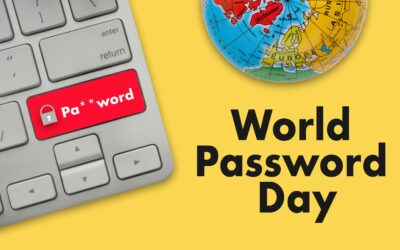INSI can help bolster your hybrid workforce using IT best practices.
Hybrid workforces have picked up in popularity since the pandemic. Before 2020, most companies viewed the ability to work from home as a perk. But this view drastically changed after the Great Resignation. According to Zippia Research, more than 74% of companies are using, or plan to, implement a hybrid workforce model. That is up 22% since 2021. Moreover, 63% of high-growing companies offer a “productive anywhere” workforce model, allowing employee to work from anywhere to balance work and personal life more efficiently.
Mass Exodus from Major Cities Bolsters Hybrid Workforce
Large cities with high taxes, spiraling regulations, increased violence, and homelessness experienced a mass exodus during the pandemic. Employees sought out the quiet suburbs and smaller towns to get more value for their money. As a result, the talent pool in the major cities dropped significantly, and they had to disperse their workforce to find the right skills geographically.
Hybrid Workforce Advantage for Employers
There are many benefits to an IT-distributed workforce for the employer. Those reasons are:
- Lower overhead cost – includes everything from a physical workspace to office costs like business phones, copier costs, office supplies, and meeting places.
- Eliminate Location Burden – companies can access a bigger talent pool while reducing payroll costs in less inflated labor markets.
- Flexible Benefits – employees will spend less gas money, have fewer traffic issues, have more time to take care of things at home, and have more time with family.
- Productivity Benefits – Studies show employees who work from home are more productive, report less absenteeism, and claim to be happier.
Overall, a hybrid workforce arrangement allows employees to do their best work from any location while improving productivity for the employer.
Information Technology (IT) Required for a Hybrid Workforce
In 2020 many companies were baptized by fire, distributing their workforce. As a result, they learned how ill-equipped they were when transitioning to a remote plan. Those who were successful already had the following in place:
- Hosting – Companies that hosted their applications and infrastructure in the cloud were already prepared to allow remote access to employees. Subsequently, this is also true with software-as-a-service, wherein third-party application providers make their software available online.
- Virtual Desktops – Office 365 and Microsoft Teams allow users to access shared files, office applications, collaboration tools, and online storage.
- VoIP – Voice-over-Internet-Protocol (VoIP) is a central phone system in the cloud. It allows end-users to access their phone from anywhere and anytime.
- Web Conferencing Tools – Online video meetings and call conferencing allow end-users to connect with office staff, vendors, partners, and clients.
- Communication Applications – Allow end-users to collaborate through company chats.
- Security Software – A security program should meet the specific risks of end-user, industry, regulations, and sensitive data. For example, an executive would have many different needs than a telemarketer. Likewise, a healthcare company has different requirements than a plumbing company that takes credit cards. A SWOT analysis helps determine the security risks and gaps in the client’s network environment.
IT Tools to Manage a Hybrid Workforce
There are also network technology tools and programs required to manage a remote workforce, including:
- Asset Tracking -allows you to track the movement and location of all your IT devices, equipment, and software within your IT environment. In addition, it will enable you to see the asset issue history as it changes hands. Subsequently, this will prevent employee theft and track your total cost of ownership (TCO).
- Desktop Monitoring – Desktop monitoring allows your IT team to monitor and remote into the desktop to fix issues. It protects against common hardware issues, prolongs the computer life cycle, and improves ROI.
- Device Management Program – Many employers will keep spare laptops if they cannot resolve the issues remotely. Sometimes the IT department will instruct the employee to keep the spare laptop while they put the old one into rotation.
Is an IT hybrid Workforce in your Future?
The shift to a distributed workforce is a personal decision for each company. It is not just a technical question but rather a personal and leadership question. INSI can help you with all your distributed workforce and IT Support needs. We offer complete IT support packages for clients with no internal IT and a la carte customized packages for small IT departments. Most importantly, we only charge the client for the exact service and level they actually need.
About INSI: The Best MSP in Atlanta!
Innovative Network Systems, Inc. has a unique approach to integrating IT support and cybersecurity. Our month-to-month programs range from basic support to proactive support, managed support, and customized support. Each program is tailored to the client’s needs and internal IT strengths.
For more information about cybersecurity dangers and the preventative measures for your company, connect with the top MSP in Atlanta; Contact INSI: 770-387-2424, option 2 or click the link below. In addition, we offer 16 different cybersecurity programs to protect you and your data.
About the Author
Deborah Frazier is the author of IT Outsourcing Secrets – A Small Business Guide to Compare IT Support Companies. With nearly 20 years of experience consulting small and medium-sized businesses on their IT support needs, she brings a wealth of knowledge to INSI as Head of Marketing and Sales. If you like this article and want to get notified when a new article is posted, click here.